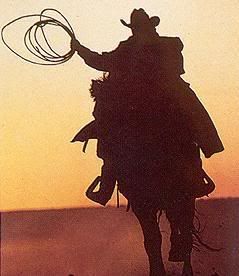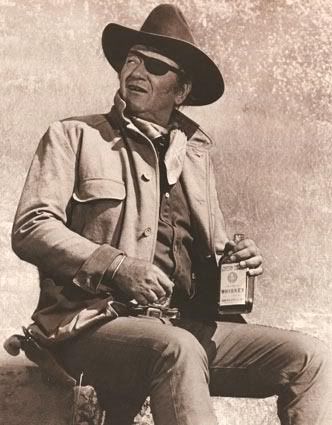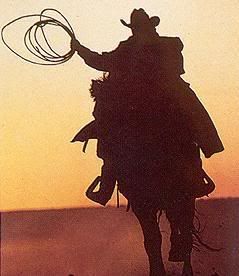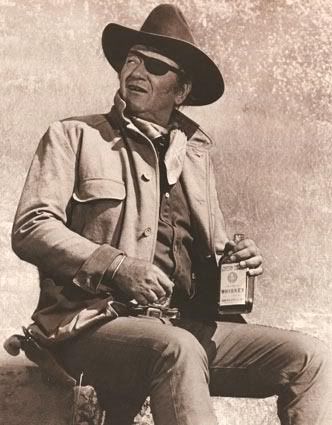Jeff,
You canot build a "photo album" with pictures stored at an image hosting site. They have to be uploaded from your computer.
However, what Garth is showing you is that you can start a new "discussion", or "reply" to an existing discussion and fill your post with a bunch of photos by simply copying and pasting the image's url in the drop down field of the
display image tool in the toolbar (shown in Garth's example), or by copying and pasting the image code directly into the text of your post.
The url of this image is inserted into my reply using the "
display image" tool of the toolbar:

The display image tool simply installs [IMG] & [/IMG] around the URL to turn it into an image code.
This second image is pasted directly into the text of my reply using the image code provided by my image hosting site:

Here's several more images to show that you can post a bunch of images into one reply, I have no idea if there's a limit.