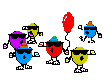I wanted to start a new thread on this, so future searches can more easily find it.
This concept first came out around July of 2007.
This updated site has a gallery with many more images than previously posted.
Here is the 'home' webpage, translated by Google -
And hit this link to get to the gallery page, with LOTS of images.
http://www.firstsignal.de/?pag...6&album=1&gallery=11
Larry
Attachments
Original Post