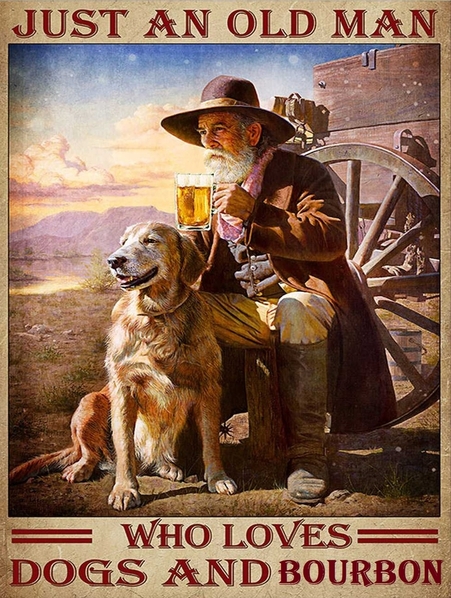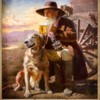.
You folks all want your posts to look their best, right?
Remember ... when you're posting photos, there are three steps.
Step 1
"Add Attachments".
That means to upload photos/image files. Everybody seems to have this figured-out.
Step 2
"Insert Into Post Body".
This is uncharted territory for some members.
Place the blinking cursor somewhere on your post, where you would like the photo to be. Click "insert". The photo is posted where the cursor was blinking. You'll be given the option to select what size you want the photo to be.
It makes browsing posts so much more enjoyable if the photos are inserted into the post, instead of having to click on thumbnails.
Step 3
"Collapse Attachment Box".
This is a "detail" members forget to do, or perhaps haven't mastered at all.
This eliminates the line or lines of thumbnails beneath your post. If the pictures have been inserted into the post there is no need for the attachment box to be visible.
Notice my post has no attachment box at the bottom. Its hidden (collapsed). Your admin will appreciate however much effort you put into this.
I hope your weekends are going well!
-G